Connect Twitter with Vera Support
Easily manage and reply to your Twitter direct messages from Vera Support. Keep all your Twitter and website communication in one place, and let the chatbot handle responses automatically.
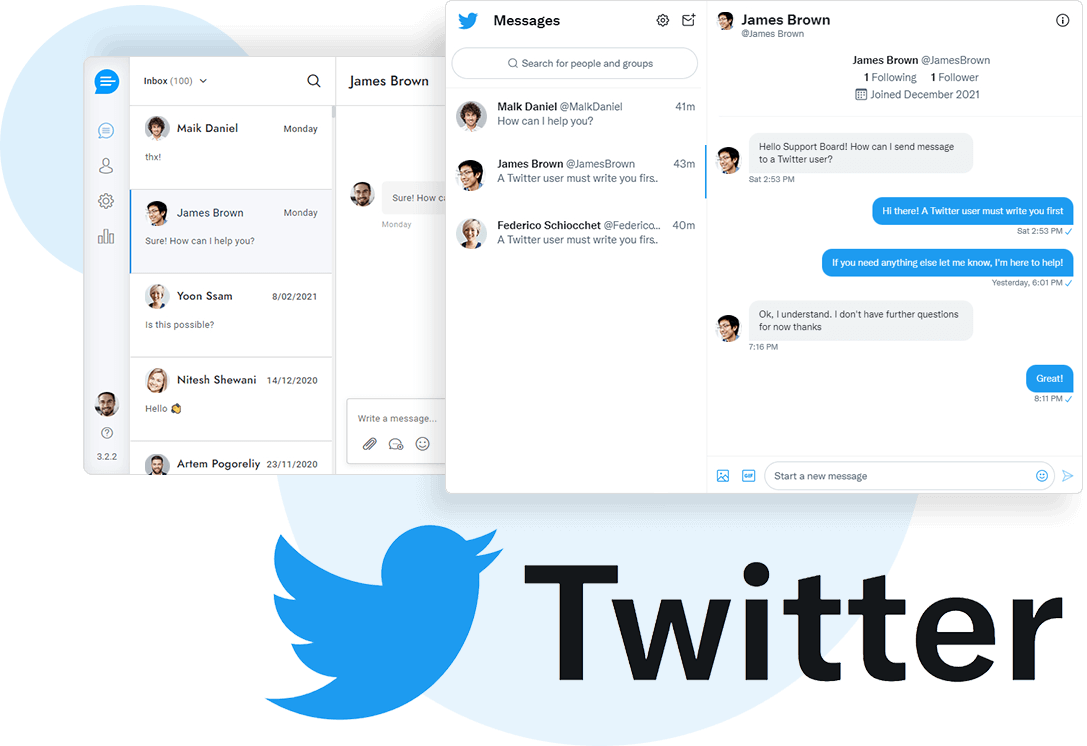
Assign Departments
Automatically routes Twitter conversations to the specific department of your choice.
User Synchronization
Anyone who messages you will be added to Vera Support using their Twitter profile picture and name.
Notifications
Receive email, SMS, and push notifications when you receive new messages on Twitter.
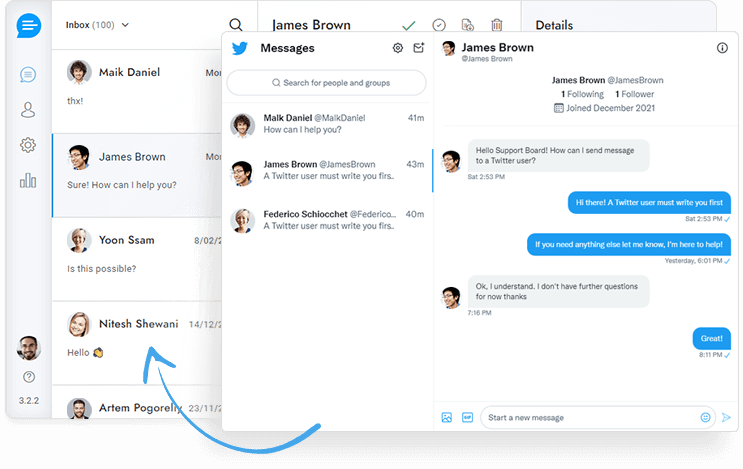
Communicate in Vera Support
Instantly receive and respond to messages sent to your Twitter account in Vera Support. The integration supports attachments, documents, photos, videos, audio files, and more.
- Send and receive messages
- Real-time two-way sync
- Attachments, media, and more

Connect the Chatbot with Twitter
Integrate the chatbot with Twitter to automate your communication directly within the platform. Vera Support’s integration offers advanced features, ensuring efficient and innovative messaging for your users.
Compatible with the Most Innovative Features
All the features available in Vera Support also work seamlessly with Twitter. Additional options include deactivating the chatbot during non-business hours and sending a customizable welcome message to users.
- Rich Messages
- Human Takeover
- Agent Ratings
- Follow-up message
- Offline message
- Close message
- Subscribe message
- Multilingual
- Language Detection
- Actions
Media Attachments
Enjoy full two-way support for GIFs, emojis, images, audio, video, and file attachments. Send multiple files at once for seamless communication.
Automatic Translation
Messages are instantly translated into your agent’s preferred language or into the user’s language, ensuring smooth multilingual support.
Detect Language
Automatically detect the user’s language on the fly by analyzing their messages sent to Twitter.
Chatbot
Connect your chatbot to your Twitter account and use a single chatbot across all channels for consistent and automated responses.
Omni-Channel
Manage and reply to Twitter messages, emails, chats, and more directly from the Vera Support admin area.
Support for Routing
Twitter conversations and messages fully support agent routing and related features to optimize workflow and efficiency.
Twitter API Subscription Requirement
Starting in 2023, using this Twitter integration requires a paid subscription to the Twitter API plan. For more details about this requirement, please refer to the official information here .