Add a Customer Ticket Area Anywhere
With Vera.Support’s Tickets App, you can seamlessly embed a customer ticket area on any page of your website. Provide instant support from a single, unified interface — making it easy for customers to get help whenever and however they prefer.
Try Demo Now
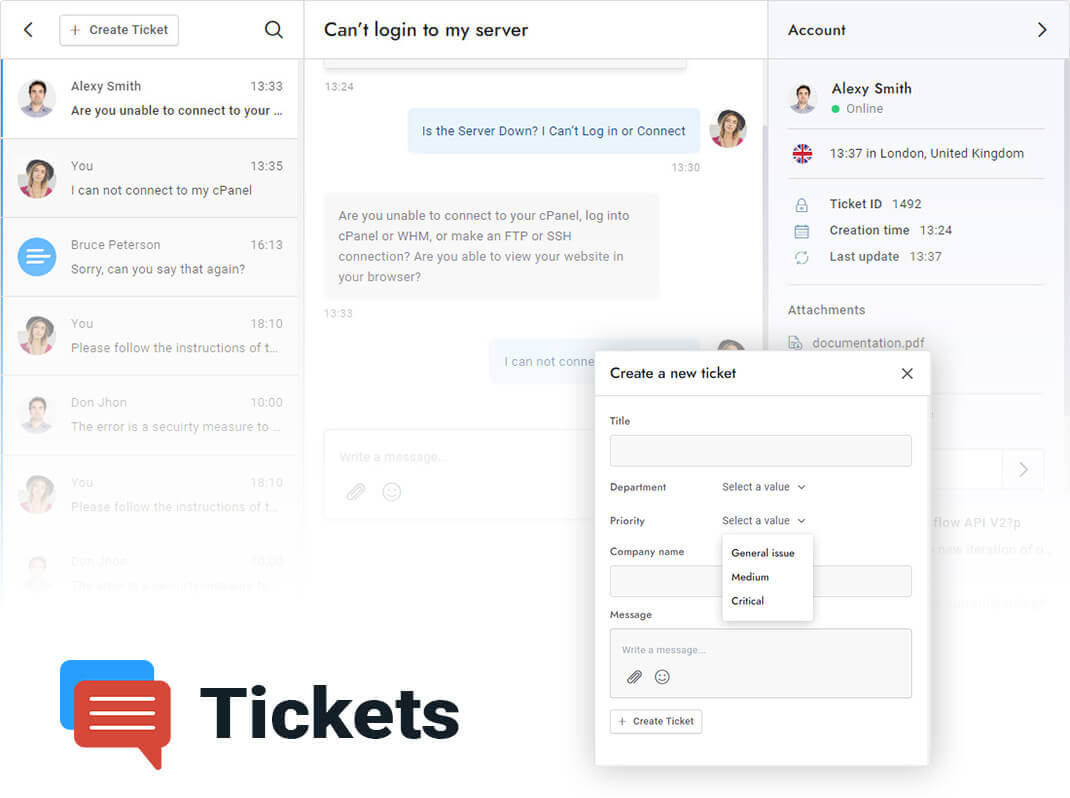
Tickets System
Add a professional, easy-to-use ticket area to your website and provide seamless support right where your customers need it most.
Chatbots, Slack, and More
Vera.Support introduces one of the first ticket systems enhanced by AI chatbots and Slack integration, helping your team deliver faster, smarter, and more efficient support.
Exceptional User Experience
Built with a human-centered approach — clean design, smooth animations, mobile responsiveness, and full RTL support — ensuring a delightful experience for both your customers and your team.
Tickets List
View and manage all tickets with real-time updates on Vera Support.
Search Tickets
Instantly find any ticket using the smart search feature.
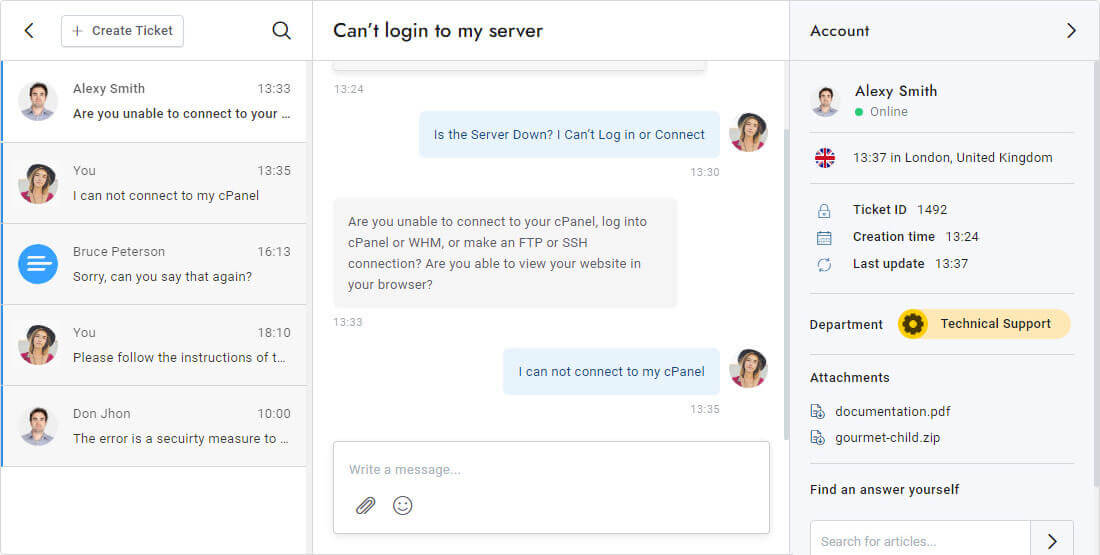
Ticket Button
Quickly create new tickets to keep support organized.
More Details
Access attachments, articles, and additional ticket information seamlessly.
Agent Details
Monitor agents’ typing, online status, and activity in real time.
Department
Identify ticket assignments easily through clear department labels.
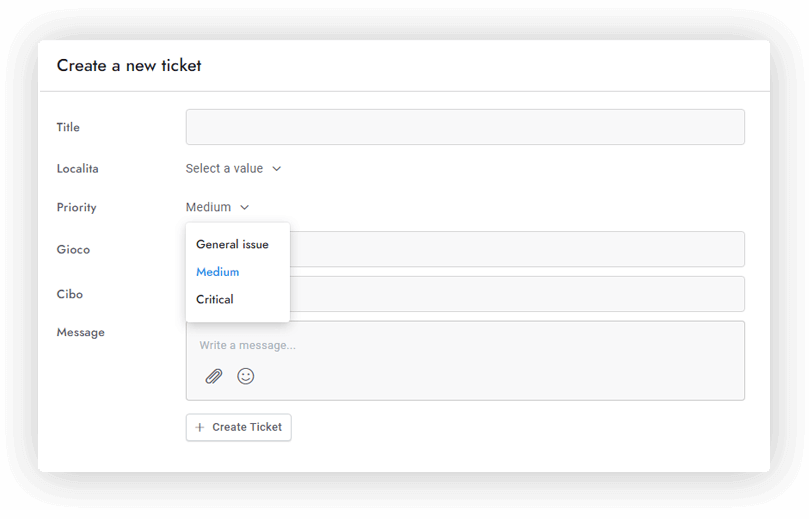
Fast and Simple Ticket Creation
Let your customers submit tickets in seconds with Vera Support. The interface is clean and simple, avoiding unnecessary functions, while allowing you to customize fields and include built-in options like departments and priorities.
- Department and priority fields
- Clean and simple interface
- Custom ticket fields
Login and Registration
Require customers to register or log in before submitting tickets, or keep it open for any visitor. Personalize the form with custom fields and optionally include a privacy consent acceptance.
- Registration and login forms
- Visitors can access without registering
- Custom fields
- Privacy and GDPR
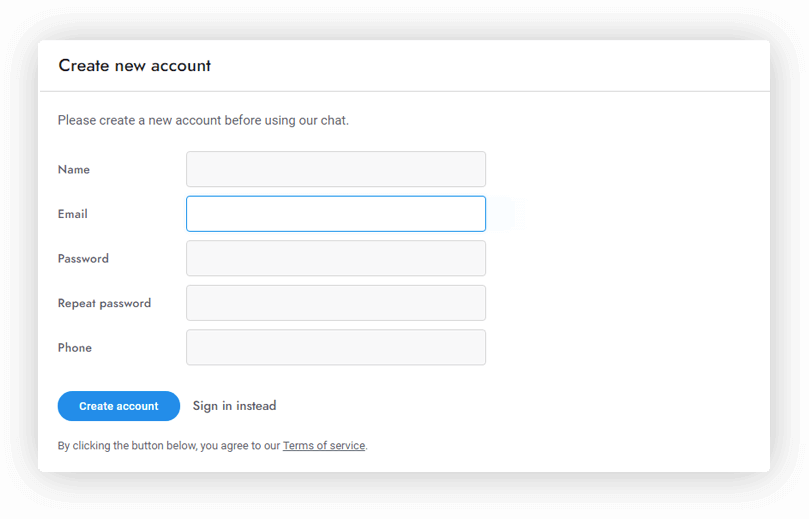
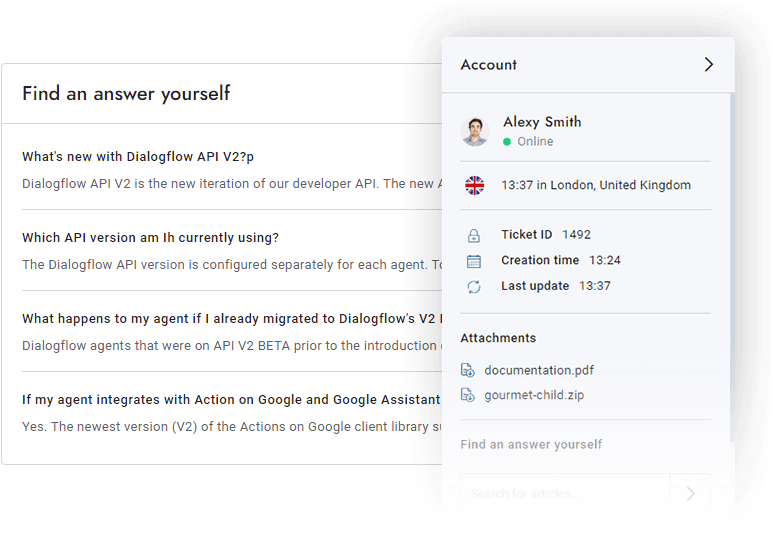
Lots of Information
Automatically provide your customers with useful details, including attachments, agent typing and online status, and agent location with local time. Choose which information to display for a streamlined support experience with Vera Support.
- Typing and online status
- Conversation attachments list
- Agent location and local time
- Ticket details and department
Chat Settings Support
Most chat settings also apply to the ticket area, including Slack integration, chatbots, schedules, notifications, sounds, articles, and more. Check the Chatbot section for detailed features with Vera Support.
- Slack and Dialogflow
- Notifications and messages
- More
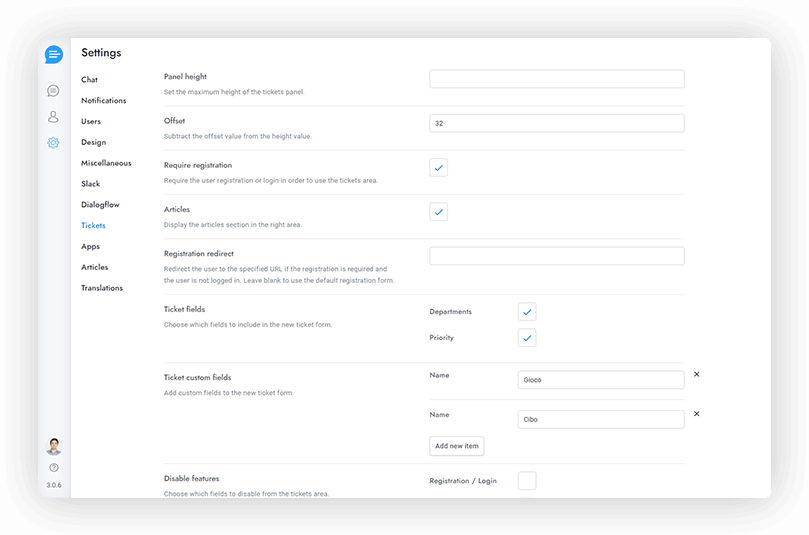

WooCommerce Integration
With WordPress synchronization, the ticket area can automatically recognize logged-in customers. You can also add a WooCommerce item selector to the ticket form, enabling customers to link a product directly to their ticket for faster and more accurate support with Vera Support.
Automatic recognition of logged-in customers
WooCommerce item selector in ticket form
Link products directly to tickets
More
Google ReCaptcha
Permanently block bots and protect your ticket area from spam and abuse with Vera Support using Google ReCaptcha.
Infinite Ticket Areas
Create unlimited unique ticket areas via API, each with its own customizable settings to fit your support workflow.
Email Confirmation
Optionally send a confirmation email to users after creating a new ticket or chat conversation, keeping them informed instantly.
Responsive Layout
The ticket widget automatically adapts its design and layout to fit any container or device, ensuring a seamless experience.
Fast and Easy Installation
Get started immediately by inserting a script link or using the WordPress shortcode — no complex setup required.
Customization Options
Tailor the widget’s layout and functionality, choosing which elements to display or hide to provide the perfect support interface.